Windows cannot be installed to this disk. The selected disk
has an MBR partition table. On EFI system, Windows can only be installed to GPT
disks.
অনেকে হয়তো
কিন্তু প্রথমেই একটি বিষয়ের প্রতি লক্ষ্যে রাখতে হবে যে,
যদি আপনি Desktop ব্যবহার করে থাকেন তাহলে অবশ্য Check
করে নিতে হবে যে, আপনার কম্পিউটার এর Motherboard এর সাথে আপনার কম্পিউটার এর Hard disk এর Connection যেন ভালো ভাবে করা থাকে। অর্থাত Check
করে নিন যে আপনার Hard Disk এর IDE Cable অথবা SATA Cables ঠিক আছে কি? না । আর এর সংযোগ ঠিক আছে কি না?
তাছাড়াও এই সমস্যাটি কিছু বিশেষ করানে হয়ে থাকে। যদি Disk
Partition Style MBR হয়ে থাকে
তাহলেও এই সমস্যা হয়।
#3 টি সমাধান
#Clean Hard Disk/ Driver
এই টিক্স টি apply করার আগে কিছু বিষয়ের প্রতি লক্ষ্যে রাখতে হবে । এই
ট্রিক্সটি Apply করলে
আপনার নিদিষ্ট ড্রাইভ বা হার্ডডিস্কটি Format হয়ে যাবে তাই অবশ্য আগে আপনার সব Files
গুলো Backup করে রাখতে হবে। এরপর এই ট্রিক্সটি Apply
করতে পারবেন।
১. প্রথমে আপনাকে যেতে হবে Repair Your Computer । এরপর
যেতে হবে Troubleshoot অপশনে । এরপর যেতে হবে Advanced Option । এরপর
যেতে হবে Command Prompt । এই
Command
Prompt অপশন Shortcuts
এর সাহায্যে open
করার জন্য Press করুন । Shift + F10 = Command Prompt । এবং
laptop
এর জন্য Fn + Shift + F10 = Command Prompt ।
২. Commands
prompt open করার পর Type
করতে হবে: Diskpart
3. এরপর Type করতে হবে: List disk
4. এরপর Type করতে হবে: Select Disk (আপনার ডিস্ক এর Number) । Example: Select Disk 0.
5. এরপর Type করতে হবে: Clean. লিখে enter press করতে হবে। তাহলে আপনার কম্পিউটার এর ড্রাইভটি ক্লিন হয়ে
যাবে। এরপর আপনি আপনার ড্রাইভ এর নতুন Partition তৈরি করে । ওই Partition এ Windows Install করতে পারবেন।
#Convert MBR to GPT
যখন এই লেখাটি Show করে : Windows cannot be installed to this disk. The selected disk has an MBR
partition table. তখন বুঝতে হবে যে
আপনার কম্পিউটার এর হাডডিস্ক এর partition MBR Style এ আছে। আপনাকে Hard Disk Partition কে MBR To GPT করতে হবে। তাহলে ওই সমস্যা টি সমাধান হবে। So… GPT করার জন্য …আগের মতো Windows install করার সময় Commands Prompt option এ যেতে হবে।
1. Commands prompt
open করার পর Type
করতে হবে: Diskpart
2. এরপর Type করতে হবে: List disk
3. এরপর Type করতে হবে: Select Disk (আপনার ডিস্ক এর Number) । Example: Select Disk 0.
4. এরপর Type করতে হবে: Clean. লিখে enter press করতে হবে।
তাহলে এই সমস্যাটির সমাধান হয়ে যাবে । কিন্তু এই দুইটি ট্রিক্স এর সাহায্যে আপনাকে আপনার ডিস্কটি Format করতে হয় । কিন্তু পরবর্তী ট্রিক্স এর সাহায্যে আপনাকে আপনার ড্রাইভ Format করতে হবে না।
#Change SATA Type AHCI
এই ট্রিক্সটি অন্য দুইটি ট্রিক্সটি থেকে easy । এবং এই ট্রিক্স apply করলে আপনাকে আপনার ড্রাইভ Format করতে হবে না।
আপনাকে just simply আপনার কম্পিউটার এর BIOS Option এ যেতে হবে । ওই খানে আপনি SATA Type AHCI করে দিবেন।
কম্পিউটারের BIOS Option এ যাওয়ার পদ্ধতি এক এক Mother Board এর ক্ষেত্রে এক এক Key press করতে হবে। কিন্তু সাধারনত Delete, F2 ,
Esc, F8, F10, Space, key এর
ব্যবহার বেশি হয়ে থাকে।
এই এই অপশন টি এক এক Mother board এর ক্ষেত্রে এক এক স্থানে থাকে । তাই আপনাকে একটু খুজে
দেখতে হবে। কোথায় এই অপশনটি আছে। খুজে ওই
খানে AHCI
Select করে দিলে । আপনার
সমস্যার সমাধান হয়ে যাবে।
₪ visit our channel:
https://goo.gl/1hYn7D
₪ Facebook page:
https://goo.gl/Wz14tZ
₪ Blog:
https://it-nextsolution.blogspot.com
₪ Bangla blog:
https://it-nextbd.blogspot.com
₪ printest:
https://in.pinterest.com/itnextsolution/it-next-solution/
₪ Twitter:
https://twitter.com/ItNextsolution
₪ Google Plus+
https://plus.google.com/u/0/100340465744763170450
https://goo.gl/1hYn7D
₪ Facebook page:
https://goo.gl/Wz14tZ
₪ Blog:
https://it-nextsolution.blogspot.com
₪ Bangla blog:
https://it-nextbd.blogspot.com
₪ printest:
https://in.pinterest.com/itnextsolution/it-next-solution/
₪ Twitter:
https://twitter.com/ItNextsolution
₪ Google Plus+
https://plus.google.com/u/0/100340465744763170450



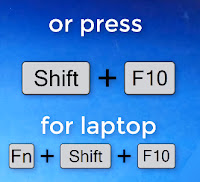

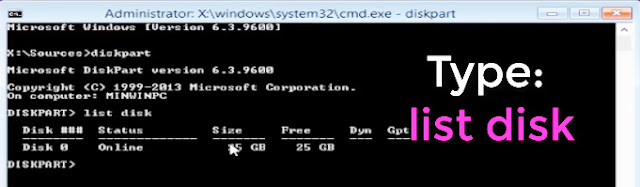





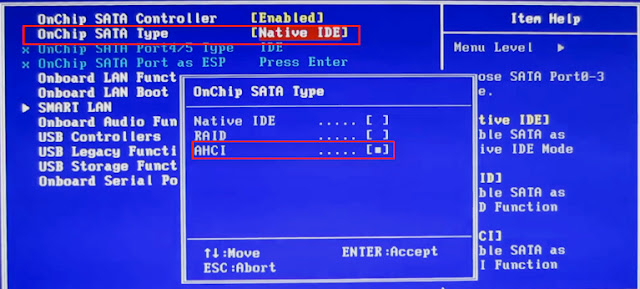
1 comments:
commentsI rarely share my story with people, not only because it put me at the lowest point ever but because it made me a person of ridicule among family and friends. I put all I had into Binary Options ($690,000) after hearing great testimonies about this new investment
Replystrategy. I was made to believe my investment would triple, it started good and I got returns (not up to what I had invested). Gathered more and involved a couple family members, but I didn't know I was setting myself up for the kill, in less than no time all we had put ($820,000) was gone. It almost seem I had set them up, they came at me strong and hard. After searching and looking for how to make those scums pay back, I got introduced to maryshea03@gmail.com who helped recover about 80% of my lost funds within a month.